Shhhhhew! Today is the first day of my second week of school. I always seem to forget how exhausting the first week of school is. The good news is that I survived my first week in general education and am excited to see what this school year brings me!

Today, we were able to finally able to actually begin ‘real academics’ as we began practicing our “Bubble Pages”. You can check out my post {here} to see what a bubble page is and how I use them! I wanted to share a quick post with you on how I am using my iPads in my classroom to make independent work time more valuable and effective.
When students approach the computation center, they will find the following materials:
*Set of Task Cards
(rotating skills from Subtraction, Multiplication, Division, Fractions, and Decimals)
*Recording Sheet QR Code
*Video QR Code
*Stylus
*iPad

They are instructed to scan the “Recording Sheet QR Code” as shown above using a QR Code reader, which can be downloaded for free from the app store for nearly all mobile devices. This will allow them to have a digital version of the recording sheet. This saves a tremendous amount of paper and as well as time. It also makes a rather boring, repetitive center a little more appealing. I say that’s a win, win! 🙂

In the picture above, this student has began working on subtraction task cards. To do so, she began by scanning the QR Code for the recording sheet and selected to open the document in the Smart Forms app. This is a free app that allows her to write on any image or PDF that I send to her or she scans by way of QR Code. After she completes this assignment, she uploads it for me to grade through Google Drive.

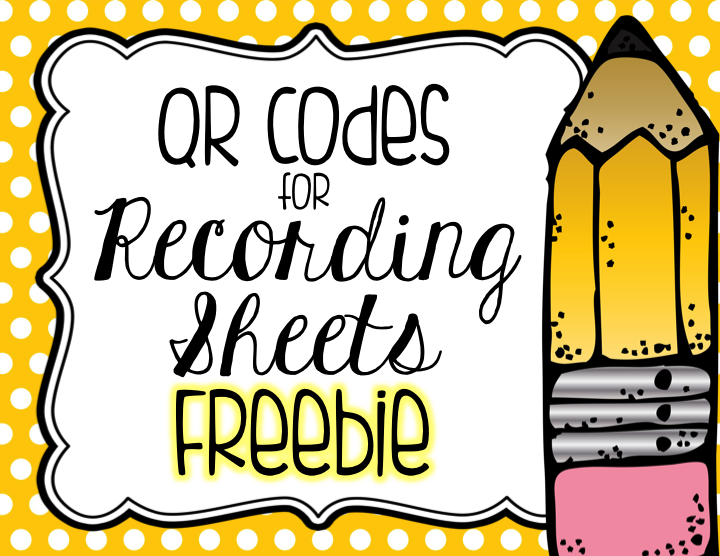
Back to School Addition Task Cards
Back to School Subtraction Task Cards
Back to School Multiplication Task Cards
Back to School Division Task Cards
Back to School Multiplying Decimals Task Cards
**Fractions and more with Decimals Coming Soon!!!!


Awesome Amanda! How do you set up a QR code to bring up a recording sheet (PDF)?
As I read the blog I felt a tug on the heartstrings. it exhibits how much effort has been put into this.
Final Year Project Domains for CSE
Spring Training in Chennai
Project Centers in Chennai for CSE
Spring Framework Corporate TRaining
By using the Tech For Less Coupons you can avail of the discount on every product shopping which you buy form their stores and use it for making technology betters dealexpert.net/best-tech-for-less-coupons-discount-code/.
The term 'global village' has been coined to aptly describe what technology (and information) has done to the world today. The manifestations of technology are too numerous to mention. Right now, we all breathe, eat, sleep, think and dream navigate to this website. It has thoroughly infused itself into our conscious self as well as our sub-conscious. The endless stream of information which it provides has illuminated our lives beyond comprehension. An attempt to understand technology leads to several riddles and enigmas. Simply put, most of technology's findings fill us with awe and are beyond understanding. An objective analysis of technology might be difficult because of individual differences. However, there has to be an attempt to answer this question. The million-dollar question that lingers on the minds of everybody. How has technology affected the modern man?
Modern inventions have endowed us with many conveniences that make our daily lives and the tasks associated with it very easy. Consult any technology blog or technology news and you will realize that this is one field that does not remain stagnant at all. Be it the latest news regarding gaming console to a breakthrough in space travel, section 508 news has always something new to offer to the readers.
Wow, this is fascinating reading. I am glad I found this and got to read it. Great job on this content. I liked it a lot. Thanks for the great and unique info. koktale
The application program because soon as integrated to the of the supported internet browsers behaves precisely in the particular same type as of which of the original browser download twitter videos, solely improve in velocity is the change that will may be observed.
Thank you very much for this useful article. I like it.
토토
Light technology clients reasonable much better, just a fourth of them accepting low checks. There are numerous components that could intercede the connection between technology use and less than stellar scores.trattamenti galvanici
Excellent to be visiting your blog again, it has been months for me. Rightly, this article that I've been served for therefore long. I want this article to finish my assignment within the faculty, and it has the same topic together with your article. Thanks for the ton of valuable help, nice share. login to Hotmail here
thank you for this such a good information about hotmail email login on hotmail.com
Pretty good post. I just stumbled upon your blog and wanted to say that I have really enjoyed reading your blog posts. Any way I'll be subscribing to your feed and I hope you post again soon. Big thanks for the useful info. grammarly free trial
Have you ever wondered if blogging should be referred to as a business? A lot of people have treated their blogs as a casual project or past time that should not be given proper attention and adesk.cheapsoftwaredownload.net/autodesk_rms.html. Blogging requires investment in the form of time, money and energy. Since in most cases, it yields regular income, it should be treated as a profitable business and so must be handled with the mindset of a businessman.
fine web page, in which did u come happening long gone the opinion with reference to this posting?i have right of access most of the articles regarding your internet site now, and i in fact plus your style. thank you 1,000,000 and soak up save happening the vigorous deed. Facial Treatment
We have sell some products of different custom boxes.it is very useful and very low price please visits this site thanks and please share this post with your friends. Bolt Posts
Whenever I have some free time, I visit blogs to get some useful info. Today, I found your blog with the help of Google. Believe me; I found it one of the most informative blog. scale computing solutions
I found so many interesting stuff in your blog especially its discussion. From the tons of comments on your articles, I guess I am not the only one having all the enjoyment here! keep up the good work… What is bitcoin revolution
I can see that you are an expert at your field! I am launching a website soon, and your information will be very useful for me.. Thanks for all your help and wishing you all the success in your business. bring me the news
this is really nice to read..informative post is very good to read..thanks a lot! whyandhow.net/
I truly thank you for the profitable data on this awesome subject and anticipate more incredible posts.
theultimateherpesprotocolscam.com
Love to read it,Waiting For More new Update and I Already Read your Recent Post its Great Thanks. skytechosting.com/
Wow, cool post. I'd like to write like this too – taking time and real hard work to make a great article… but I put things off too much and never seem to get started. Thanks though. Learn about crud php, go to phpcrudgenerator.com
Credit scores can help or hamper you in both your business operations and your personal life. Building a good credit history is very important. Re-building yours after some type of financial reversal is intensely frustrating but critical to getting back on your financial feet. Credit scores are used by everyone from banks to landlords to employers to evaluate you. longer term loans
Would you choose a pun-filled name for your business? Are puns effective in attracting consumers to your brand? We look at how puns can actually be beneficial for your business and brand, and how it can build your consumer base through the power of humour! Scratch Repair
Business phone systems are crucial to your business's success. Read about business phone systems and the benefits of having a simple pbx phone system. where to buy coreldraw
so much wonderful information on here, : D. free deezer ios
Hello – I must say, I’m impressed with your site. I had no trouble navigating through all the tabs and information was very easy to access. I found what I wanted in no time at all. Pretty awesome. Would appreciate it if you add forums or something, it would be a perfect way for your clients to interact. Great job panda helper fix revoke
You made some respectable points there. I looked on the internet for the issue and found most people will go along with with your website. kim kardashian hollywood hack
Thanks for the writeup. I definitely agree with what you are saying. I have been talking about this subject a lot lately with my father so hopefully this will get him to see my point of view. Fingers crossed! get tinder gold for free
An attention-grabbing dialogue is value comment. I’m sure that its better to write on this topic, towards the often be a taboo topic but typically persons are not sufficient to speak on such topics. To another location. Cheers Dead Target unlimited Money
I love your wp format, where did you get a hold of it? how to hack angry birds 2
A blog like yours should be earning much money from adsense.’~::- Saint Seiya Awakening MOD APK
hi!,I like your writing so much! share we keep up a correspondence extra approximately your post on AOL? I require a specialist on this space to solve my problem. May be that is you! Looking ahead to peer you. Archero Cheats
It is truly a nice and helpful piece of information. I’m satisfied that you just shared this helpful tidbit with us. Please stay us up to date like this. Thank you for sharing. putlocker
Hiya, have you possibly pondered to publish concerning Nintendo DSi? hd movie online
Troubled persons include created a lot of advance while using the environmental safeguard. Overall health techniques of your quite a few spots have established legislation to defend the oxygen, woods in addition to seashore approaches as a way to halt the environmental carbon dioxide. Nevertheless significantly more approaches ought to be delivered to distinct up the environmental complications. excess electronic components
Thank you, I’ve just been searching for information about this topic for a while and yours is the greatest I’ve discovered till now. But, what in regards to the conclusion? Are you sure concerning the supply? Procreate Pocket download
All the contents you mentioned in post is too good and can be very useful. I will keep it in mind, thanks for sharing the information keep updating, looking forward for more posts.Thanks metal-cutting production
This comment has been removed by the author.
It is a great website.. The Design looks very good.. Keep working like that!. gain more fans
Utilizing technology as a competitive weapon allows you to differentiate from your competitors in the marketplace. Technology helps profits to increase, by reducing expenses and errors, while customers are delighted with product and 'wowed' by service, sharing its benefit with others. antminer u3 tutorial
Have you ever considered about adding a little bit more than just your articles? I mean, what you say is fundamental and everything. Nevertheless think about if you added some great pictures or video clips to give your posts more, “pop”! Your content is excellent but with images and clips, this site could certainly be one of the most beneficial in its field. Fantastic blog! phone mockup
I consider something really special in this website . iphone psd
Wireless technologies were in use since the advent of radios, which use electromagnetic transmissions. Eventually, consumer electronics manufacturers started thinking about the possibilities of automating domestic microcontroller based devices.Best 32 inch LED TVs in India
It may offer an intellectual exchange, but not the nuances of a human exchange. When technology is used as a surrogate caregiver, it creates emptiness within the human spirit.curso itil
Thanks for the tips you have provided here. One more thing I would like to mention is that laptop memory requirements generally increase along with other breakthroughs in the engineering. For instance, as soon as new generations of processors are introduced to the market, there is usually a matching increase in the shape demands of all computer system memory plus hard drive room. This is because the application operated by these cpus will inevitably boost in power to leverage the new engineering. ipad device template
With the help of the latest car reviews you can get the sight of the global cars. You can receive the limited stock idea in the physical buying but while going through the latest car reviews, you can have the view of range of different car options and the advantages of these vehicles can be well adjusted in the mind of the readers. You can also receive the knowledge and other information regarding the items that are not available in the country with some efforts, you can approach these car dealers by the car reviews. Visit here
Technology can be democratizing. If it is used to create and disseminate information useful to the mission and goals of the business, it can be a great equalizer between "levels" of management and staff.electronic components online
One of the most famous new technology devices available right currently are the smaller than normal PCs. These small little PCs are extremely extraordinary for individuals who would prefer not to carry around a huge PC with them constantly. reviewfantasy.com/
You created some decent points there. I looked online with the issue and located most individuals goes in addition to using your site. Aplikasi hack FB
Oh my goodness! a fantastic article dude. Thanks However We’re experiencing issue with ur rss . Do not know why Struggle to sign up for it. Can there be anyone getting identical rss problem? Anyone who knows kindly respond. Thnkx Cara hack WA
Very good written article. It will be beneficial to everyone who employess it, as well as myself. socialspy whatsapp
This comment has been removed by the author.
These kinds of Search marketing boxes normally realistic, healthy and balanced as a result receive just about every customer service necessary for some product. Link Building Services android mockup psd
Therapy. This could include equipment or processes that encourage and work toward recovery after an illness or injury. This may involve both services and technology, like having a physical therapist use a specialized massage unit to restore a more complete range of motion in stiff muscles.get redirected here
Excellent read, Positive site, where did u come up with the information on this posting?I have read a few of the articles on your website now, and I really like your style. Thanks a million and please keep up the effective work. unique logo
Human growth hormone supplements have lots of benefits to provide specifically to those who are currently past the age of thirty. Hgh supplements have been proven efficient in dealing with particular problems related to aging and doesn’t trigger as much side effects in comparison with other forms of Human growth hormone products. Additionally, supplements are effective, risk-free as well as inexpensive unlike Human growth hormone injections. drm solutions
The most well-known reason for hearing decrease in the older is poor nourishment. Individuals are simply not engrossing enough of the particular nutrients and minerals that are useful in keeping up intellectual capacity and hearing. hearing protection Nassau Country
The following is a brisk manual for building a site with Google Locales. Wikipedia writers for hire
I am a big proponent of having non-technology business leaders play an active role in the determination of the technology solutions utilized at an organization.dell xps 13 for programming
hello!,I like your writing so so much! percentage we keep in touch more approximately your post on AOL? I need an expert in this space to unravel my problem. Maybe that is you! Looking forward to see you. Spotify Visualizer
En route, your business will perpetually have an emergency that will expect it to marshal its long range interpersonal communication assets.generic
Thank you because you have been willing to share information with us. we will always appreciate all you have done here because I know you are very concerned with our. ooma business login
2 out of the 3 relate how the utilization of innovation in the study hall baffles understudies while the last one interprets the contemplations of understudies who feel that innovation in the study hall has reacted to their need. best streaming microphone
You should participate in a contest for among the best blogs on the web. I’ll recommend this site! carbon tax
I am impressed. I don't think Ive met anyone who knows as much about this subject as you do. You are truly well informed and very intelligent. You wrote something that people could understand and made the subject intriguing for everyone. Really, great blog you have got here. IT blog
I went over this website and I believe you have a lot of wonderful information, saved to my bookmarks (:. wireless phone charger
Hallo im through indonesia and my personal english isnt that cool, but i was able to understand each single word of the write-up. I’m seeking english blogs to give a lift in order to my personal british capabilities as well as i’m quite glad to serve them with a blog, which publishes obvious as well as structured english which i will probably be able to translate. Many thanks through Indonesia! maps.google.de/url?q= thetravelerseason.com/
I’m happy I found this weblog, I couldnt uncover any data on this topic matter prior to. I also run a site and if you want to ever serious in a little bit of guest writing for me if feasible really feel free to let me know, i’m always look for people to examine out my site. Please stop by and leave a comment sometime! front end development company
Ever wonder what the differences are with semi trailers? In the market to purchase a tractor trailer? Here are 5 fail-proof tips to consider before making that important purchase! tradesman trailers for sale
If you are unaware of the recent facts, then youare not properly surviving. You must be updated by the latest information,visit here.
One of the most effective ways to drive traffic to your web site is by commenting on other people's blogs. Serious bloggers value great content over everything else, and only value those comments that are on topic and enhance or add to the conversation on their blog. Here's your 6-step blueprint to driving traffic to your site via blog comments. Hashtag/ related tag
Consider Apple as an example of a brand which successfully cuts through the complexity of the market and gives us consumers an anchor of stability. Therefore, Viking Range Cleaning Tips the battle for mindspace is as relevant to technology firms as it is for any other. Sustainable competitive advantage demands it.
Innovative ideas in the field of technology have simplified the work and helped our rapid development. These ideas contribute to the creation of innovative technologies over time. ac motor repair
Digital technology has come a long way through all leaps and bounds over the past five years. Cloud computing, smartphones, best wireless earphones and multi-touch tablets are the innovations which revolutionized our personal and work life.
"Technology in the long-run is irrelevant". That is what a customer of mine told me when I made a presentation to him about about a new product. I had been talking about the product's features and benefits and listed "state-of-the-art technology" or something to that effect, as one of them. brantford houses for sale
There are positive signs that online shopping and e-commerce is gaining popularity in India. More and more people are buying online in India. In fact, Indians have every chance to become biggest online spenders in the near future. Online shopping is well suited for Indians. If you are an Indian and is still skeptical about shopping online, this article explains benefits of buying online in India. baby strollers
It was wondering if I could use this write-up on my other website, I will link it back to your website though.Great Thanks. write for us technology
visite our site for more information
Techia
Now that we have defined what a technology partner is, there are considerations that need to be addressed prior to choosing the right partner for you. car dealer F&I products
It would be wise for any company deciding to move in the direction of the example given, to include their Information Technology Department in the decision-making process. Free codes
Follow the useful Tips on how to use technology to create meaningful independent practice
Montana Hunting is one of the most popular past times for many hunters around the country, and even the world. Very simply, few places beat the state of Montana as far as outdoor scenery and the offerings of animals that you can target. Whether you are a beginner or experienced hunter, here are some important tips to help you succeed on your next hunting trip to the state. Muzzy trocar broadhead
visite our site for more information
Submit a guest post technology
Thanks for the blog loaded with so many information. Stopping by your blog helped me to get what I was looking for. vpn 추천
Thanks For sharing this Superb article.I use this Article to show my assignment in college.it is useful For me Great Work. סיינטולוגיה
This is such a great resource that you are providing and you give it away for free. I love seeing blog that understand the value of providing a quality resource for free. a course in miracles questions and answers
As a LinkedIn specialist, I'm always on the ready to supply good answers to the frequently asked questions. I prepare for them. After I offer a talk, I anticipate them. I find that the question asked with the maximum frequency is whether you ought to upgrade to a paid LinkedIn account. People need to know what the advantages are and when enough time is right. Kennected LinkedIn
Hence can we say that the technology works as the cutting edge so that one business leads over the other? Yes this is really the truth and this time we are absolutely right. This is really the main thing about the relationship between the technology and the business. combination weighers
Recruitment Technology has for a long time fallen behind the developments in other professional industries such as accounting, legal, insurance etc. with a number of excellent technology tools and software products being developed in these areas. Recently though their has been a surge of development within recruitment technology with some truly fantastic products being developed to take us out of the dark ages of recruitment methodologies. But if recruiters don't embrace this development we will hinder our progress into the future. youtube vanced
You have a real talent for writing unique content. I like how you think and the way you express your views in this article. I am impressed by your writing style a lot. Thanks for making my experience more beautiful. repeaterwifi.org/
Nice post! This is a very nice blog that I will definitively come back to more times this year! Thanks for informative post. Extract Emails from Google Search Results Page
Hi here you can findevery solution releated to the android for
like. if you want to customize your android phone i will help you
Moreandroidmist if you want to find best android app related to every field this
website help you like you want to see businsess app education app etc.
so please visit my site for android problem androidmist thank you
Lowboy trailers are designed for easy loading and unloading of heavy cargo in all sorts of terrain. A lowboy trailer has a very low bed height enabling it to carry loads almost upto 12 feet tall. This is a unique feature of lowboys as others have a standard height of around 60-62 inches. Read More. tradesman trailers