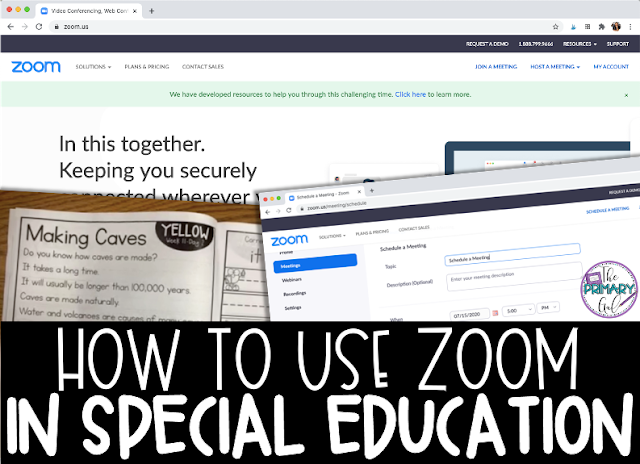Zoom has been a life-saver since we were thrown head first into digital learning. I especially loved Zoom in special education. It was a great way to continue to hold small groups even though we weren’t together in person. It was also useful for annual case conferences and other special education meetings.
How to Set Up a Zoom Meeting
After setting up an account, you can set up meetings with many different features. Decide what is right for you and your students. I like that I can set recurring meetings for my small groups.
How to Share a Meeting with Students
Since I use Google Classroom, I can easily share the meeting information with my classrooms. My small groups can continue to meet as usual by clicking the URL that is sent to them.
If you don’t use Google Classroom, that’s ok! Just share the link in the platform that you prefer or are required to use.
How to Use Your Phone as a Document Camera
For my students, I find that they need a model. They need someone to guide them through assignments. In some cases, they need step by step instruction. I found that using my phone as a document camera is a valuable asset to our students.
How to Share Your Screen on Zoom
If the tech involved in the last post has you worried, this is a much SIMPLER solution! You can still share lessons, Power Points, or other files with your students. You can even pull up assignments and walk them through it or read it aloud to them. It’s an easy feature that can allow you to do so many things with them during a small group or one on one session.
How to Use Your Phone as a Document Camera {Apple Users}
My mind was BLOWN! When I went to record the screen sharing video, I discovered that I could use AirPlay to create a document camera. If you are an Apple lover, check out this video!