I have not been a long time Boom Learning user, but I have been in LOVE with it for special education. Here’s why: Some Boom Cards have audio that will read aloud to students. Using Boom cards in special education has been a live saver . In my mind, they have endless opportunities.
How to Set Up a Class on Boom Learning
Setting up your class on Boom Learning is very easy! You can add your own list or bring them in from Google Classroom. With a few clicks, your students will be ready in no time.
How to Assign Boom Decks
Assigning Boom Decks to your students can also be done with just a few clicks.
I also encourage you to explore some of the options, like hiding cards, allowing students to surrender if they don’t know an answer, and whether you’ll allow students to complete the deck multiple times. This is one of the things that make Boom cards in special education so versatile!
How to Use Boom in Special Education
What can Boom do anyway? In this video, I’ll show a few examples of how I plan to use Boom with my students. There are so many options that make Boom great for students with disabilities.
Purchasing Boom Decks
Once you purchase points, you can use them to buy Boom Decks to use with your students. The options are endless!
How to Access from a TpT Purchase
I absolutely love that TpT sellers can add Boom Decks to their products. I’m working on converting my reading series over to Boom decks. I think it will make accommodations and independent learning much easier.
This video shows you just how it is to add them to your account.

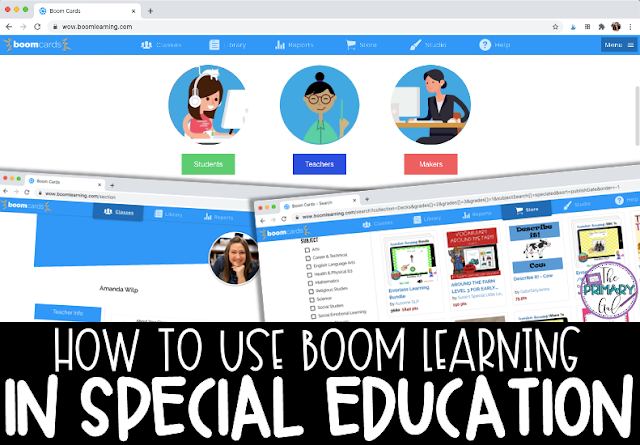
Hi! I am an elementary level learning support teacher. In the spring I was trying to get a Boom activity working. I got as far as you showed, but then I couldn't get it into Google Classroom. Any ideas?
-Terri Powell