
Over the summer, I attended a conference designed for integrating technology into daily instruction. I love learning and discovering new ideas to implement in my classroom. One of the ideas that I have used often this year is Kahoot! I even shared the above image on Facebook and Instagram, and had so many people commented on their love of Kahoot!
Math Review Challenge: An Engaging Kahoot Activity
After Fall Break this year, we returned to a short week of only three school days. I am totally a routine kinda girl, but I also love to use these “weird” weeks for an excuse to stray from routine and switch things up a bit. For math, I gave my students the task of creating their own Kahoot quiz that we would play in small groups at the end of the week.
Since we had just finished up our unit on adding, subtracting, multiplying, and dividing fractions, I wanted my kids to show what they knew by creating twelve questions of their very own. I required them to include one of each of the types of problems shown above.
They had to create their own questions, calculate the correct answers, and create other answers that might trick their fellow classmates. We talked about using improper fractions or fractions that need to be reduced, as well as the correct answer. My kids really loved creating tricky answer choices! 🙂
After creating all of their questions and answers, they used the Doodle Buddy app to create their own images with each of their problems.
Then, it was time to up to log on to Kahoot, upload their images, and add the finishing touches to their quiz.
After checking and rechecking their answers, their Kahoots were ready to play! I broke them up into groups of four. They took turns playing each other’s Kahoots. I had them keep track of their points from each game, and gave a prize for the student with the highest score after all four games were played! They LOVED it, and have begged for another Kahoot Challenge! 🙂
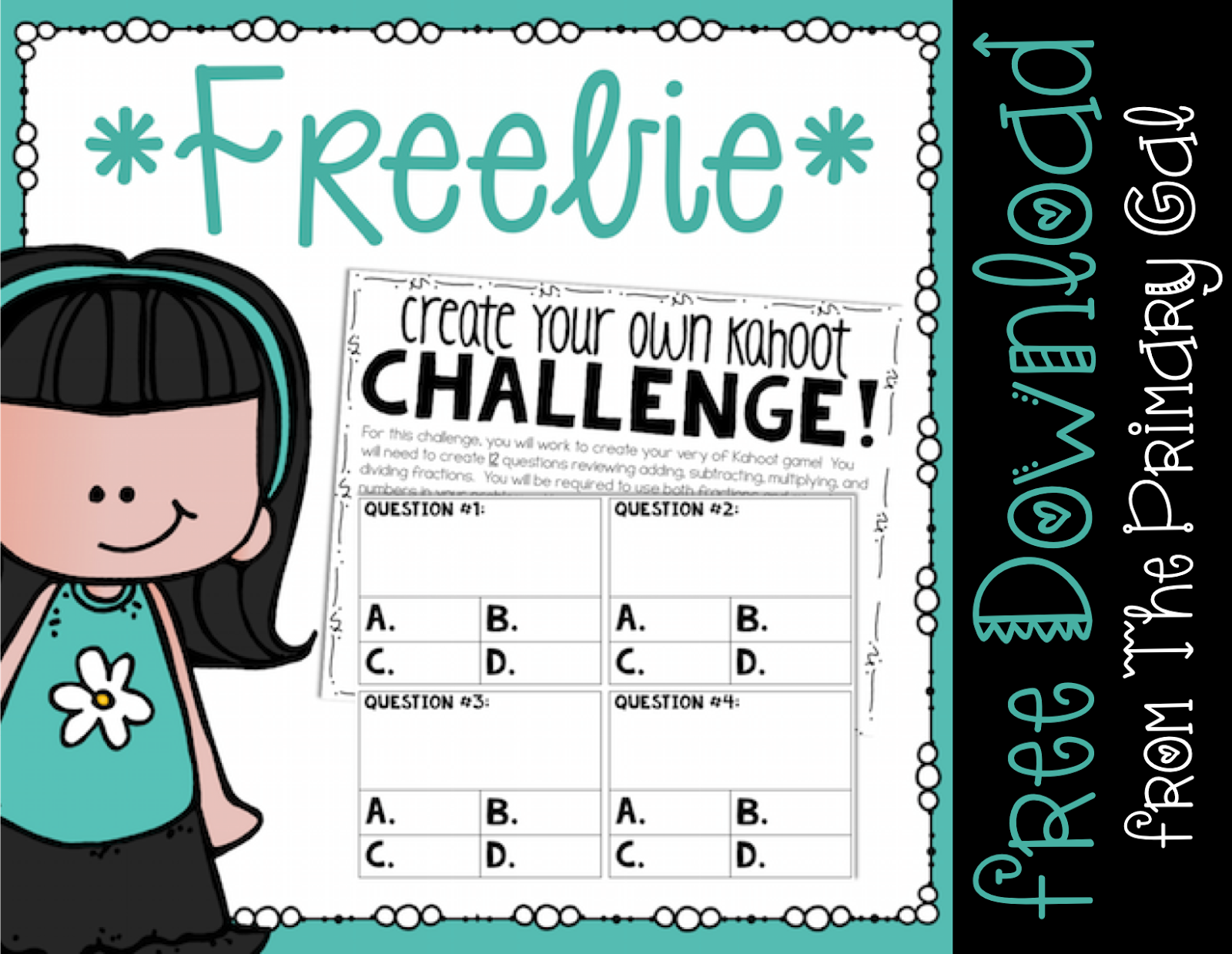
If you think your students would love to create their own Kahoot challenge, grab my editable FREEBIE by clicking the image above! 🙂

This is such a great idea! My kids love creating quizzes and sharing with one another. Adding technology is just what I needed to take it to the next level.
Thank you, so much!
Teaching with Hope
Thanks! My kids seriously loved it. I hope yours do as well! 🙂
Hi! I believe you have to have an account to create a Kahoot quiz. How did you manage this obstacle?
Kahoot! Has an option to create a student account. I just walked my students through creating an account, and sent them on their way! 🙂
Hi Amanda, Daniella from Kahoot! here. On behalf of the K!rew, I'd just like to say we're so so impressed with this excellent blogpost! I've emailed you a couple of questions, please check your Inbox when you get a chance! Thanks 🙂
View here best articles on related thematic from advanced writers and bloggers.
PUBG Name Generator
Best Kahoot Names
Google Question Hub