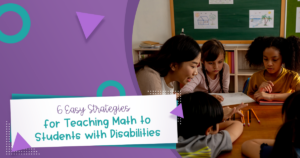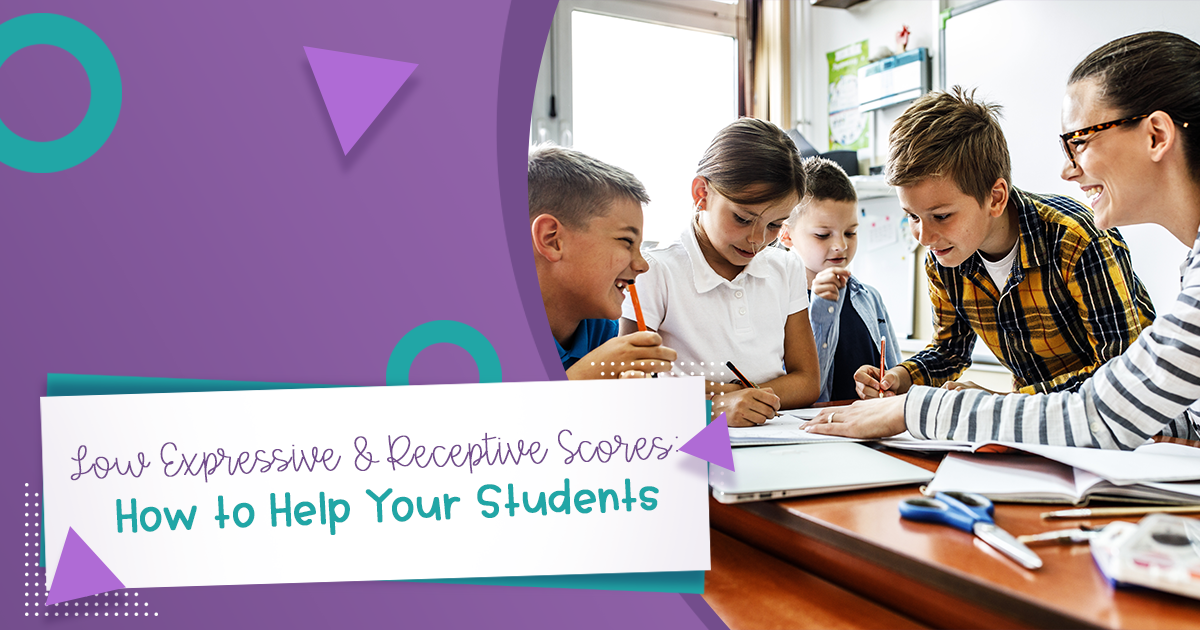The Primary Gal
Helping Special Education Teachers Deliver Effective Interventions
Teaching special education?
Save Time without Sacrificing Progress
The daily interventions are are designed with you in mind. Reading, math, and spelling interventions are available now for you and your students’ growth and progress without the compromise of your time.


Grab This FREE Time Saving Reading Intervention
Thousands of teachers have used my reading intervention and are loving the results. Download a free week to try today!
Explore Interventions for Your Resource Room
As a a special education teacher, I bet you are always looking for materials to help your students grow and master their IEP goals.
Finally, you can have interventions that don't require you to spend hours of your nights and weekends planning.
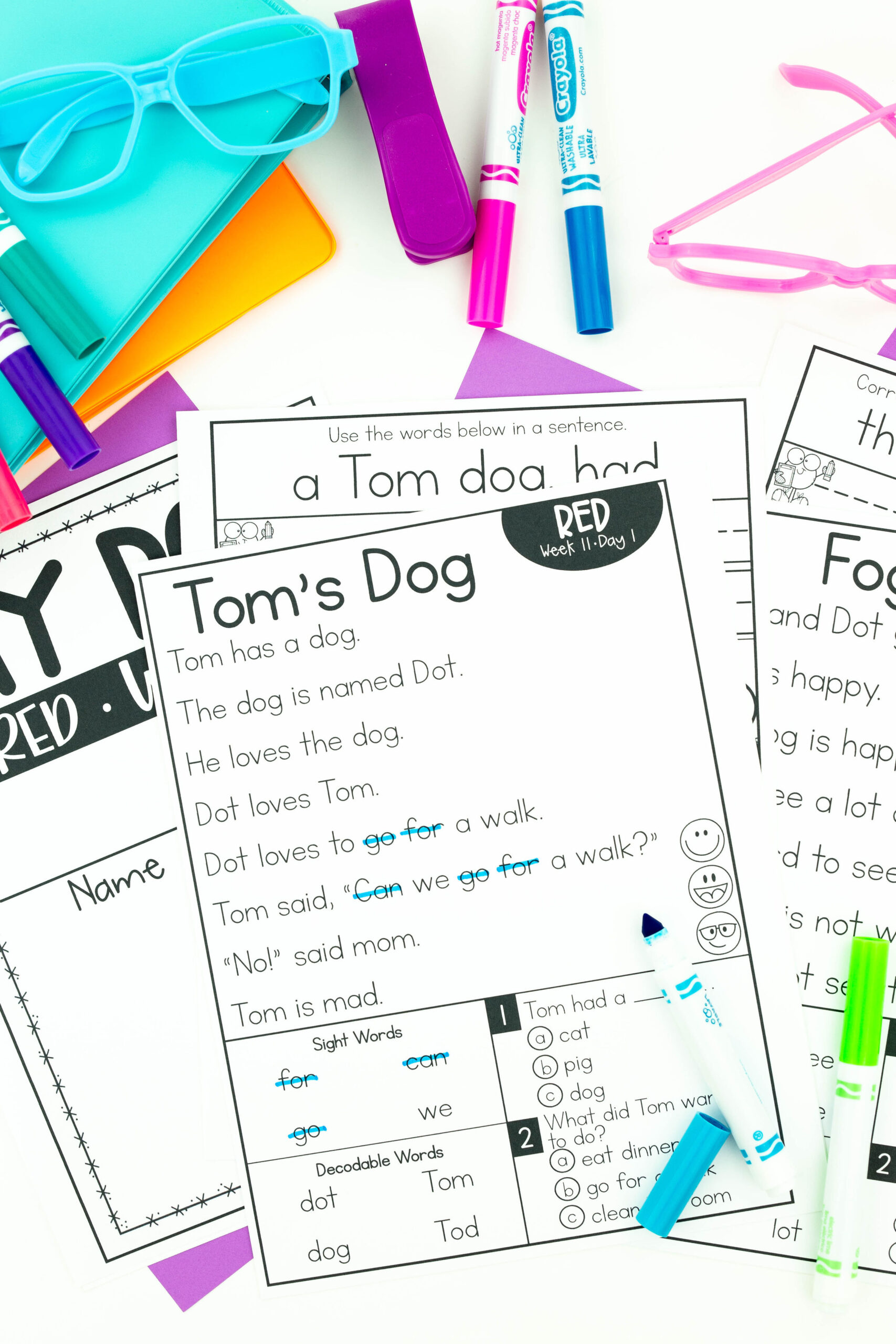
tier 3
Reading Intervention
Looking for a routine that will help your students continually practice sight words, decoding, reading comprehension, reading fluency, writing, and grammar?
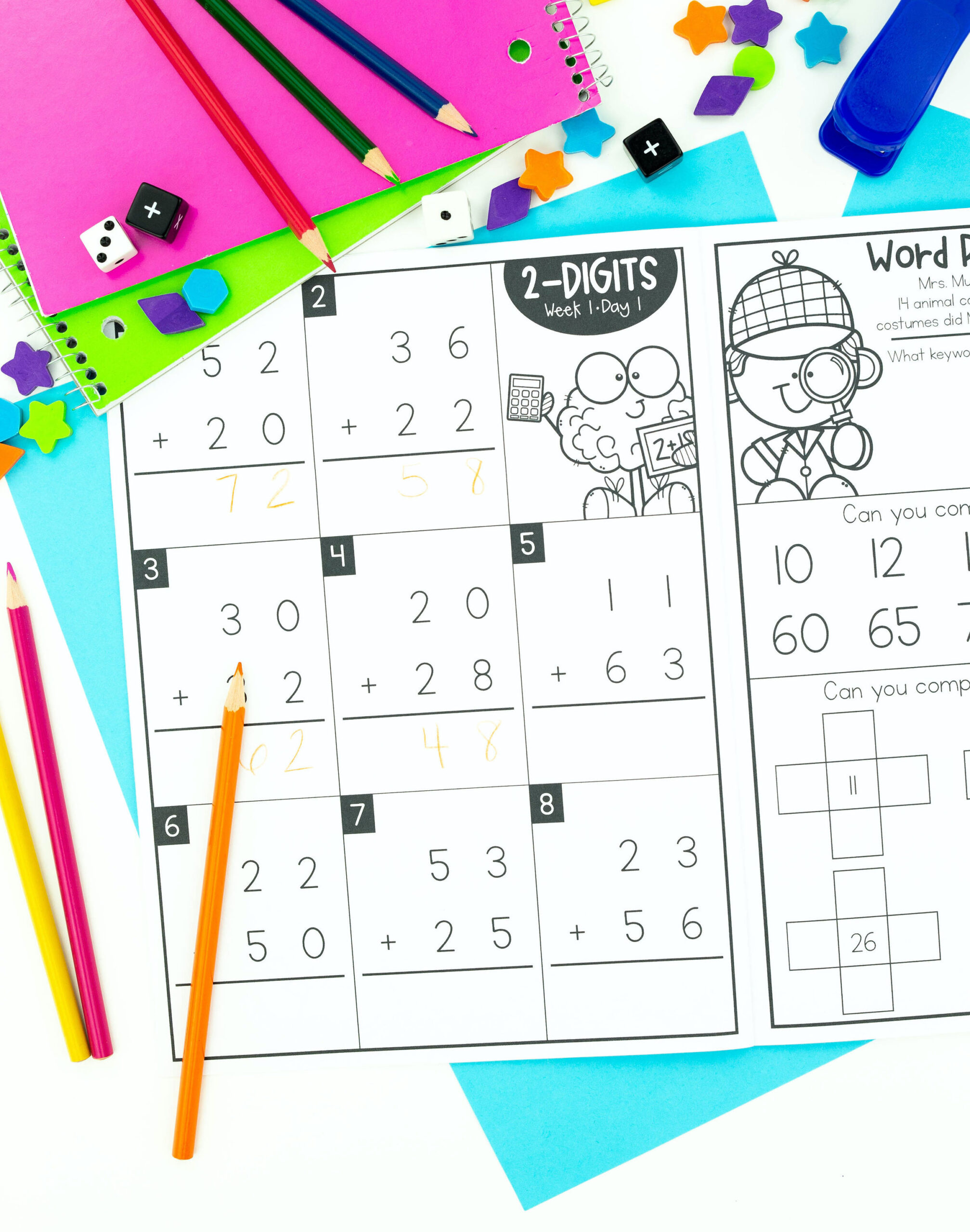
tier 3
Math Intervention
Teaching math in the resource room can be challenging. Are you ready to have the time to address multiple math skills at once AND have time to cover grade level skills at the same time.
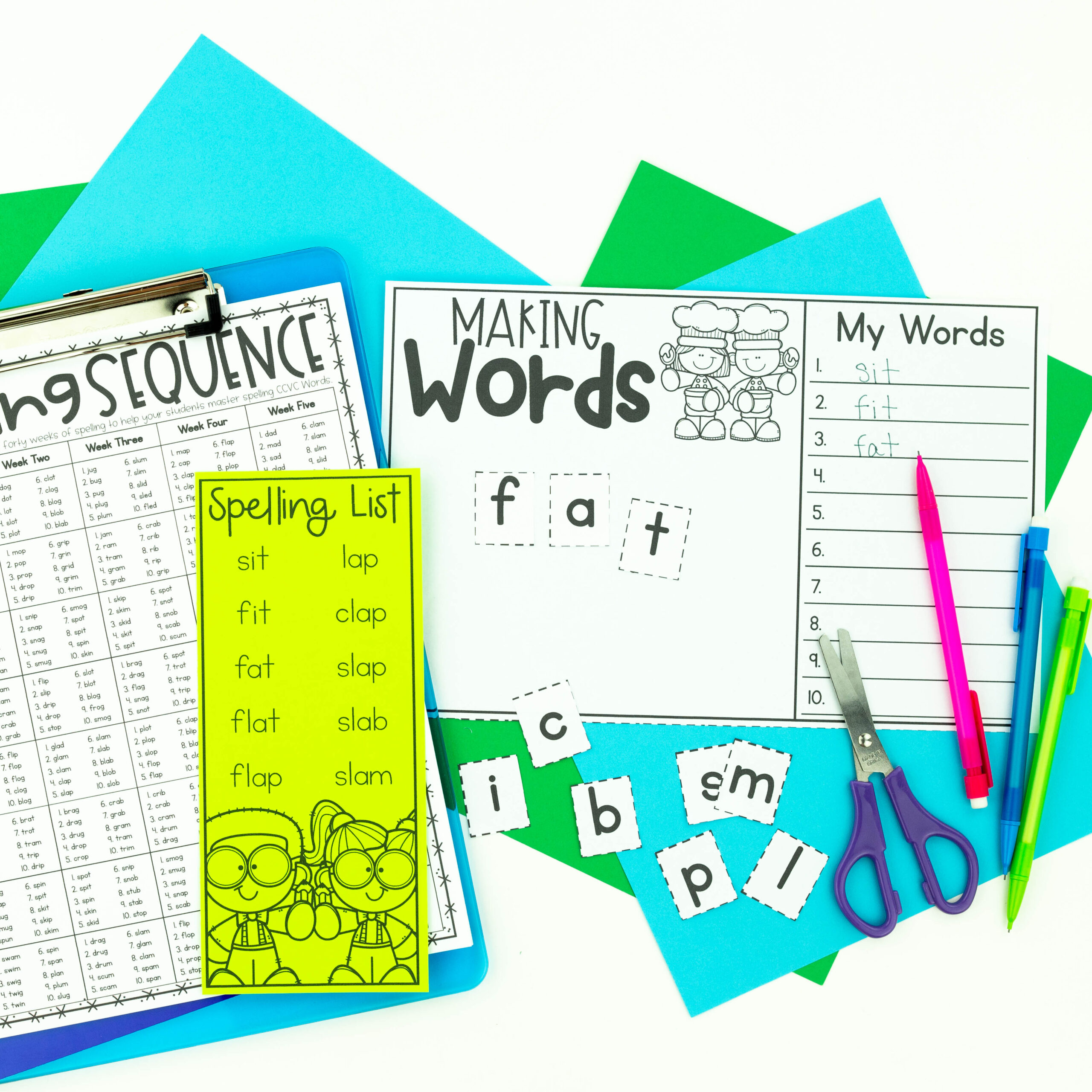
tier 3
Spelling Intervention
As a special education teacher, I’m willing to bet that your students struggle with spelling. These spelling interventions follow a slow sequence with built in spiral review that will allow your students to master spelling skills.
Kind Words from Fellow Special Education Teachers
"My students LOVE these stories!! They are so engaged and want to read more than one story in a day. The activities are just enough to engage the students and teach them without over doing it in a 30 minute time frame. I am amazing at how much my students are growing in just a few short weeks since I have made this purchase. Your resources always impress. Thank you!!" - Katie
"This is a fantastic resource! It is hard to find resources that provide enough support and scaffolding in Special Education. I love that this also provides writing and language support! This will be a go to in years to come as a support to our reading curriculum!" - Shannon
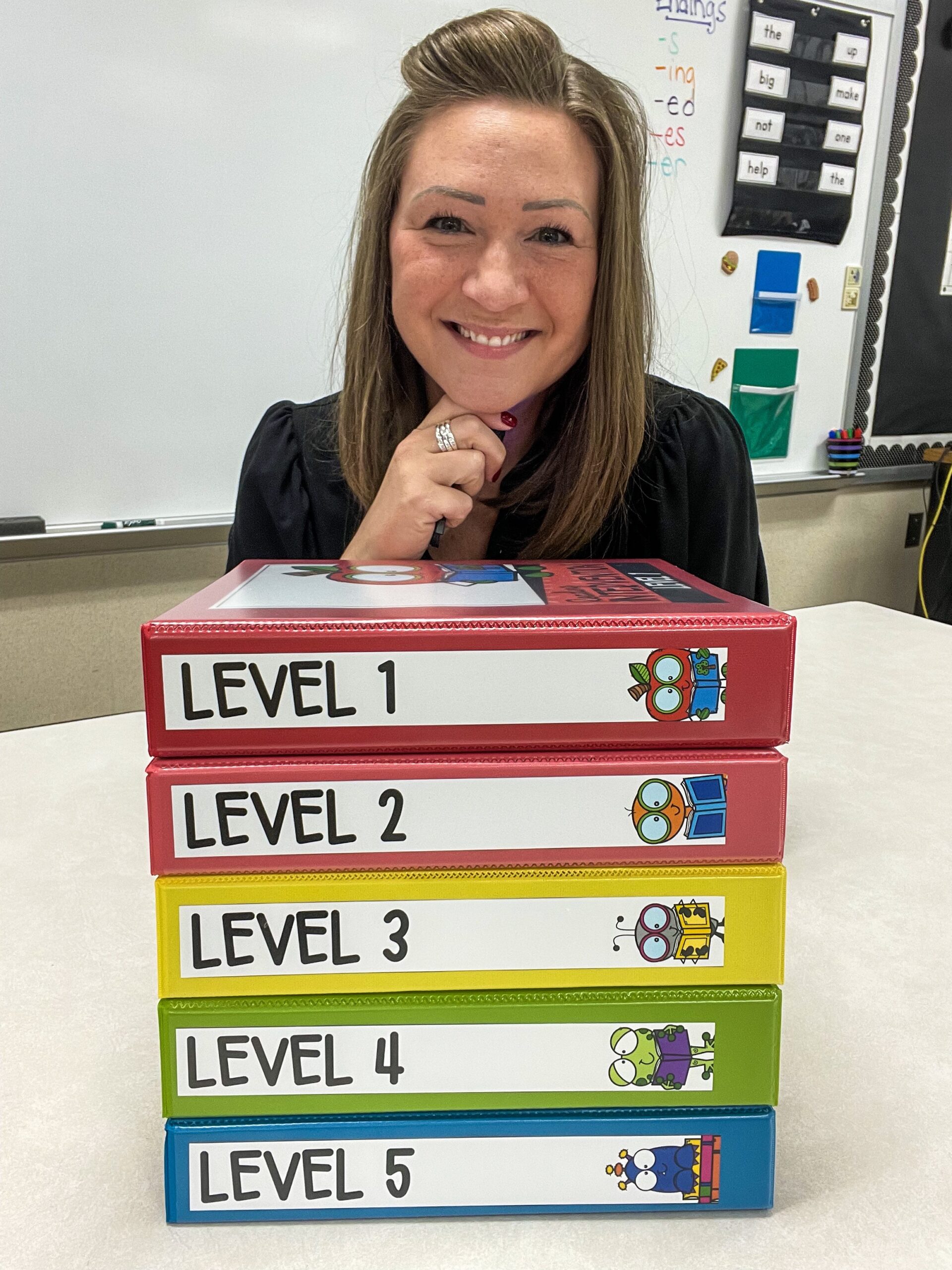
My Mission
My mission is to make a day in the life of a special education teacher easier! Through time-saving, effective interventions, I want to help you see results without spending your nights and weekends at school.
The Resource Room Podcast
As a special education teacher, you are always supporting others: students, teachers, parents, and admin.
But who is supporting you?! That’s where this podcast comes in! It’s my mission to help YOU grow and learn as a Resource Room Teacher.
But who is supporting you?! That’s where this podcast comes in! It’s my mission to help YOU grow and learn as a Resource Room Teacher.
Most popular episodes to binge-listen:
- Special Education Teachers: How to Get Your Caseload Organized
- 6 Easy Strategies for Teaching Math to Students with Disabilities
- What Do Special Education Teachers Need to Know about Progress Monitoring?
- How to Help Improve Comprehension in Fluent Readers
- How to Teach Students to Blend, Segment, and Manipulate Unfamiliar Words

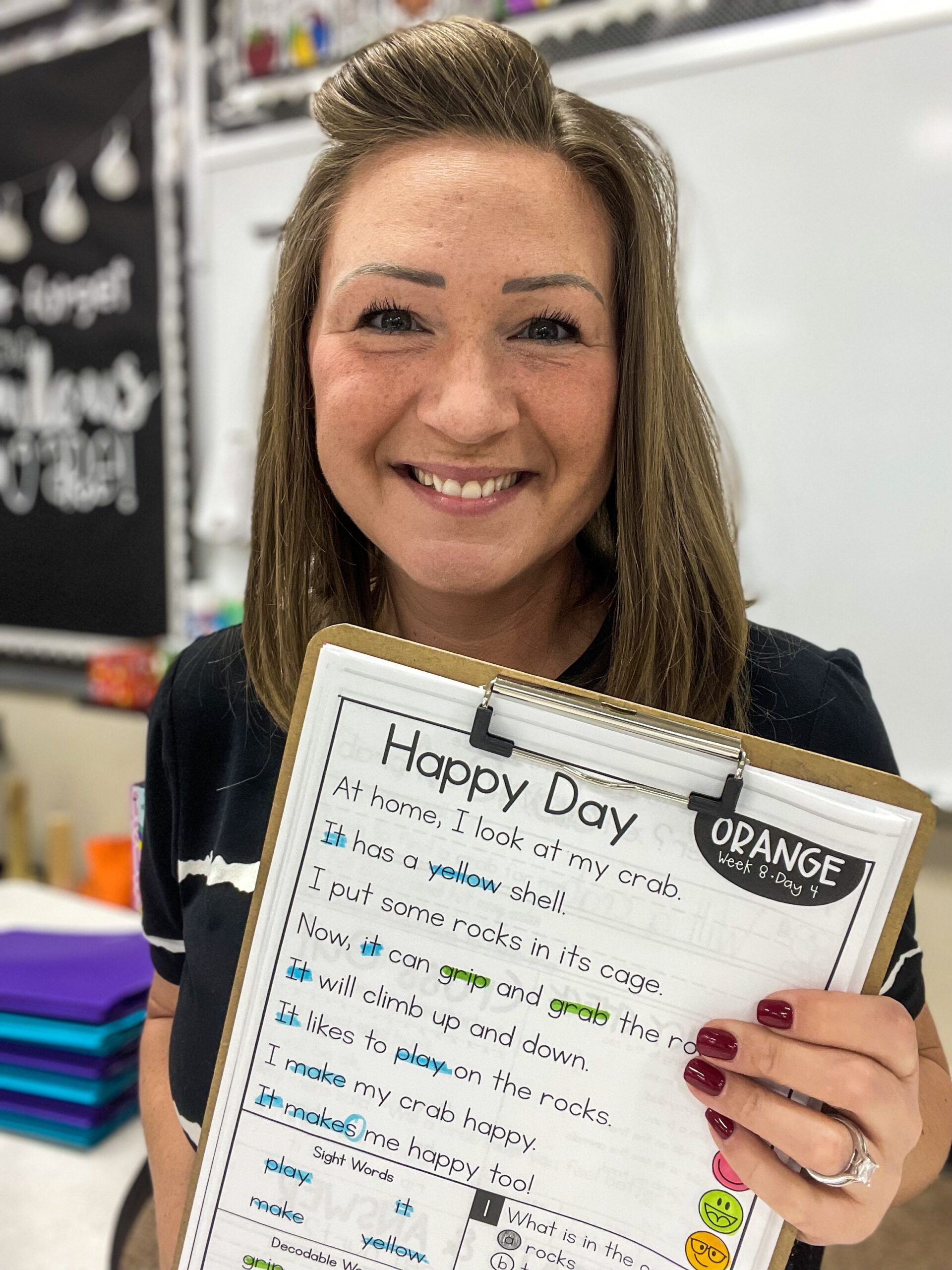
Hey, I'm Amanda!
I help resource room teachers save time and enjoy their jobs!
As a full time special education teacher and mom of two myself, I know what it’s like to juggle all the tasks of school, kids, and life.
I like to help special education teachers find realistic ways to help make their life easier.
I like to help special education teachers find realistic ways to help make their life easier.
10
Years of Teaching experience
K-3
grade level focused resources
3
life changing interventions
1,000s
of teachers using my interventions
TpT
You can find and shop all of my interventions, plus so many more classroom resources on TeachersPayTeachers.
Blog
If you’re interested in taking a peak at the lessons, routines, and ideas that I share from my classroom, my blog is full of ideas to help you learn.
Facebook Group
Do you love to learn from others? The Resource Room Facebook Group is the perfect place to ask questions, get new ideas, and share with others.
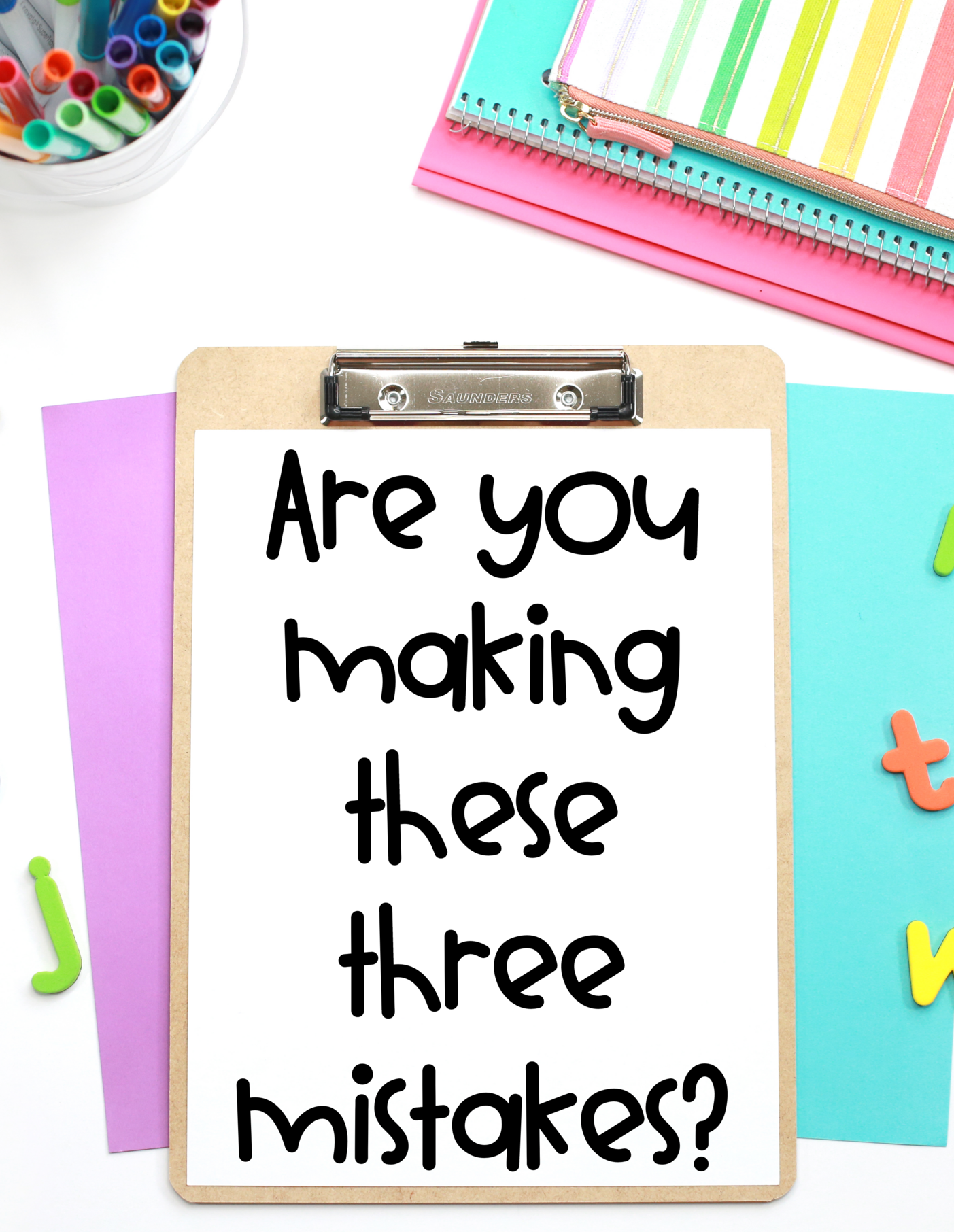
SAVE YOUR Sanity
3 Mistakes Special Education Teachers Are Making with Reading Intervention
Many teachers didn’t receive explicit training on WHAT to do in their reading intervention groups. Where do you begin? What do you cover? How do you assess your students?
Let me help you avoid these three mistakes!
Let me help you avoid these three mistakes!